The Dev team are in the process of updating this API as part of the new Status and Reporting System
Note: only JSON is available for this feed (save html iframe, see bottom of page)
Usage
https://dvsph.net/api/Repeater_Status.php?id= REPEATER IDExample:
https://dvsph.net/api/Repeater_Status.php?id=235222
Endpoints
{
"callsign": "GB7EB", // Repeater Callsign
"location": "Beccles", // Location
"status": "1", // DVSPH Status 1-Active 2-Issues 5-Off Air 9-Off Air(Admin/Keeper)
"time_stamp": "2023-05-16 21:19:26" // Last Reported Heartbeat
}
There is now an HTML version of this script (for inclusion in iframe) available at:
https://dvsph.net/api/html/Repeater_Status.php?id= REPEATER ID
OPTIONS
&head=xto remove the header "Live Repeater Status"&font=SIZEchange the font size in px to suit your website (default is 16)
Example:
https://dvsph.net/api/html/Repeater_Status.php?id=235222&font=20
See the above example in use on a QRZ listing.
- Sign in to your QRZ account for the repeater.
- Click on Edit.
- Click "Add or edit your biography text, fonts, etc."
- Now add the iframe by clicking on the globe icon.
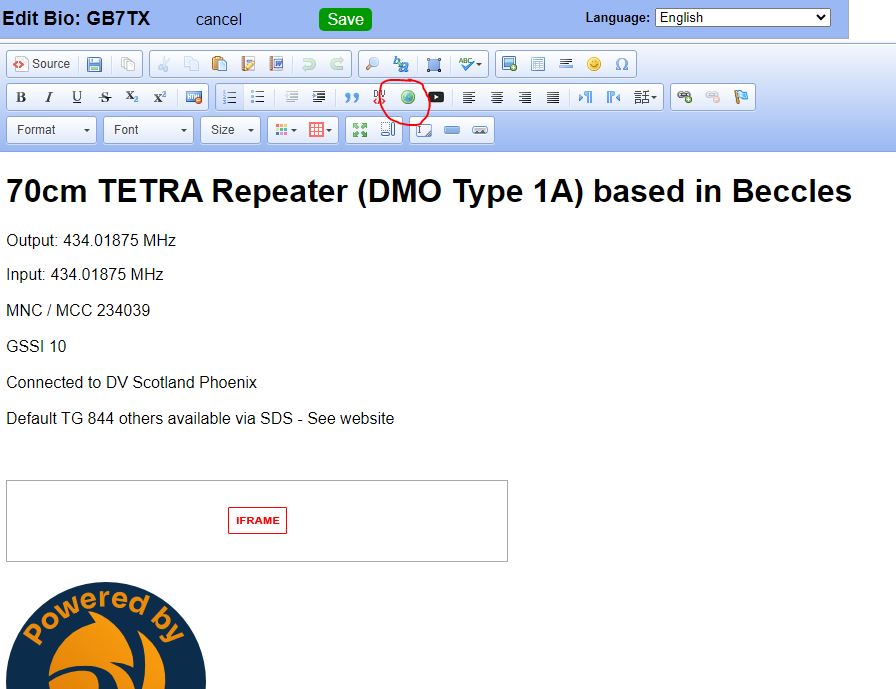
Enter https://dvsph.net/api/html/Repeater_Status.php?id=***YOUR REPEATER ID*** into the URL field.
Note: The addition of html in the URL. If you omit html you will get the JSON version, which isn't as easy to read.
You can also add &font=20 to enlarge the font size to suit QRZ, and set the width to 800 so QRZ doesn't crop the output.
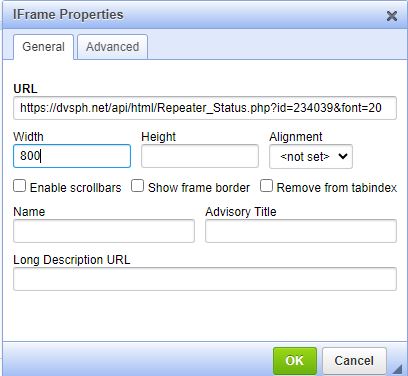
- Click Save.
- Now go to your repeater's QRZ listing and if it worked, it will be displaying a live status from the network.